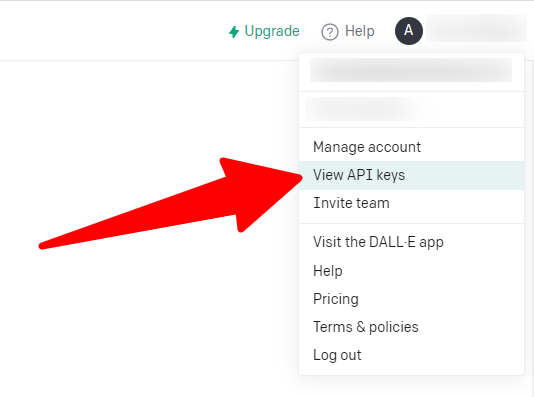
How to get an OpenAI API Key for ChatGPT
Having an OpenAI API key unlocks a wide range of powerful capabilities. Here are some benefits you can enjoy:
OpenAI has developed several advanced AI models such as GPT-3 and Codex. With an API key, you can harness these models' power to perform tasks like natural language understanding and generation, code writing, translation, and more.
You can use the OpenAI API to incorporate AI capabilities into your applications. For example, you could use it with Google sheets extensions like Pero that use GPT-4 to understand and generate human-like responses.
The OpenAI API is designed to be easy to integrate with existing systems and software, which makes it convenient for developers to add AI functionalities to their applications.
With an API key, you can always access the latest versions of OpenAI's models without having to worry about updating or maintaining them yourself.
Whether you're a startup looking to build your first product or an established company wanting to add AI capabilities to your services, the OpenAI API can handle requests at scale, making it a great choice no matter the size of your operation.
Training your own AI models can be expensive and time-consuming. With an OpenAI API key, you can leverage pre-trained models, saving time and resources while still achieving high-quality results.
To get your own OpenAI API key, follow the steps below:
If you don't already have an OpenAI account, navigate to the OpenAI signup page .
Here, you will see a "Sign Up" button at the top right corner of the website. Click on it and fill in your details to create an account.
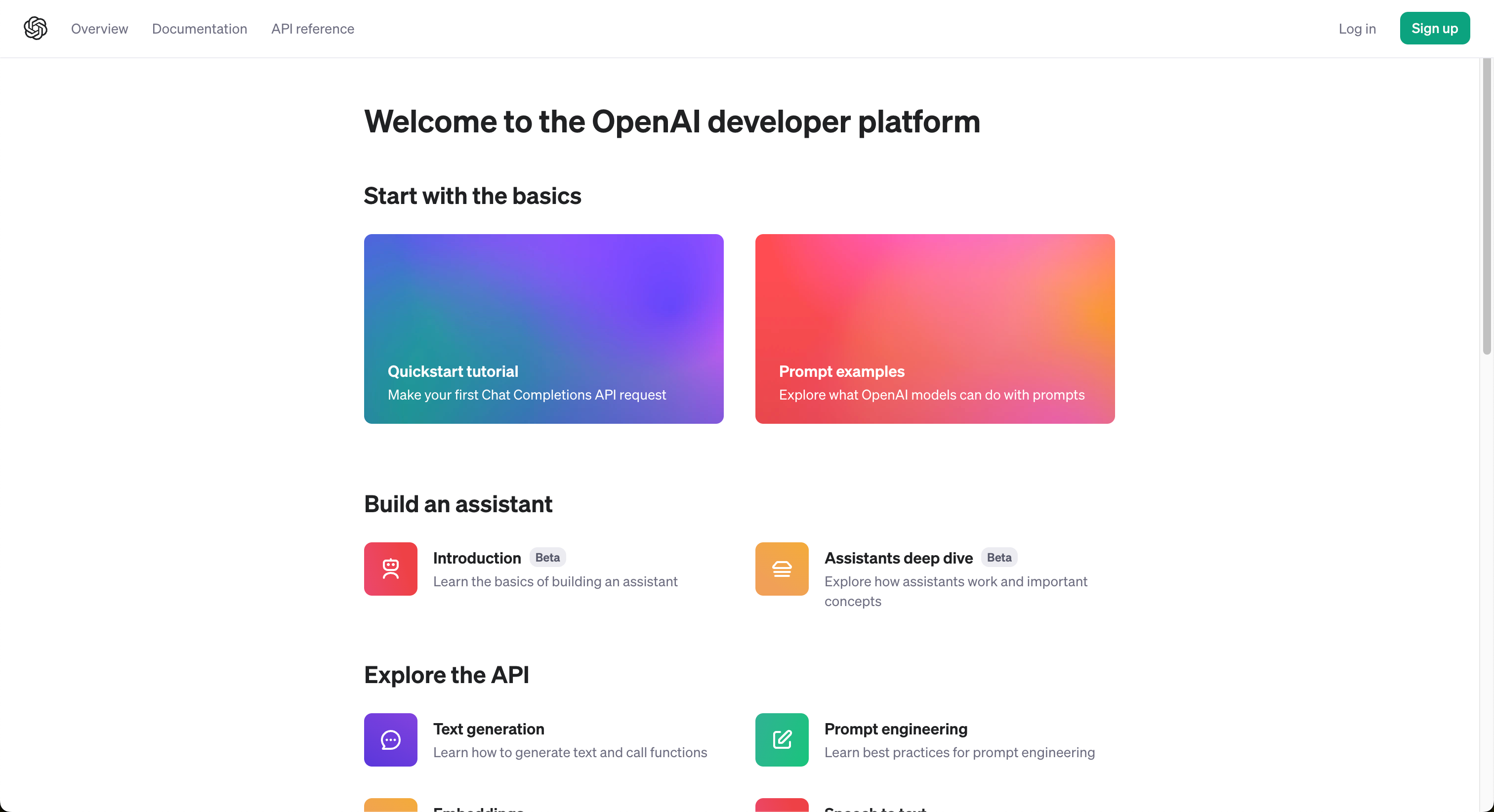
After signing up, you'll receive an email from OpenAI to confirm your account. Open this email and click on the verification link. This step helps to ensure the security of your account.
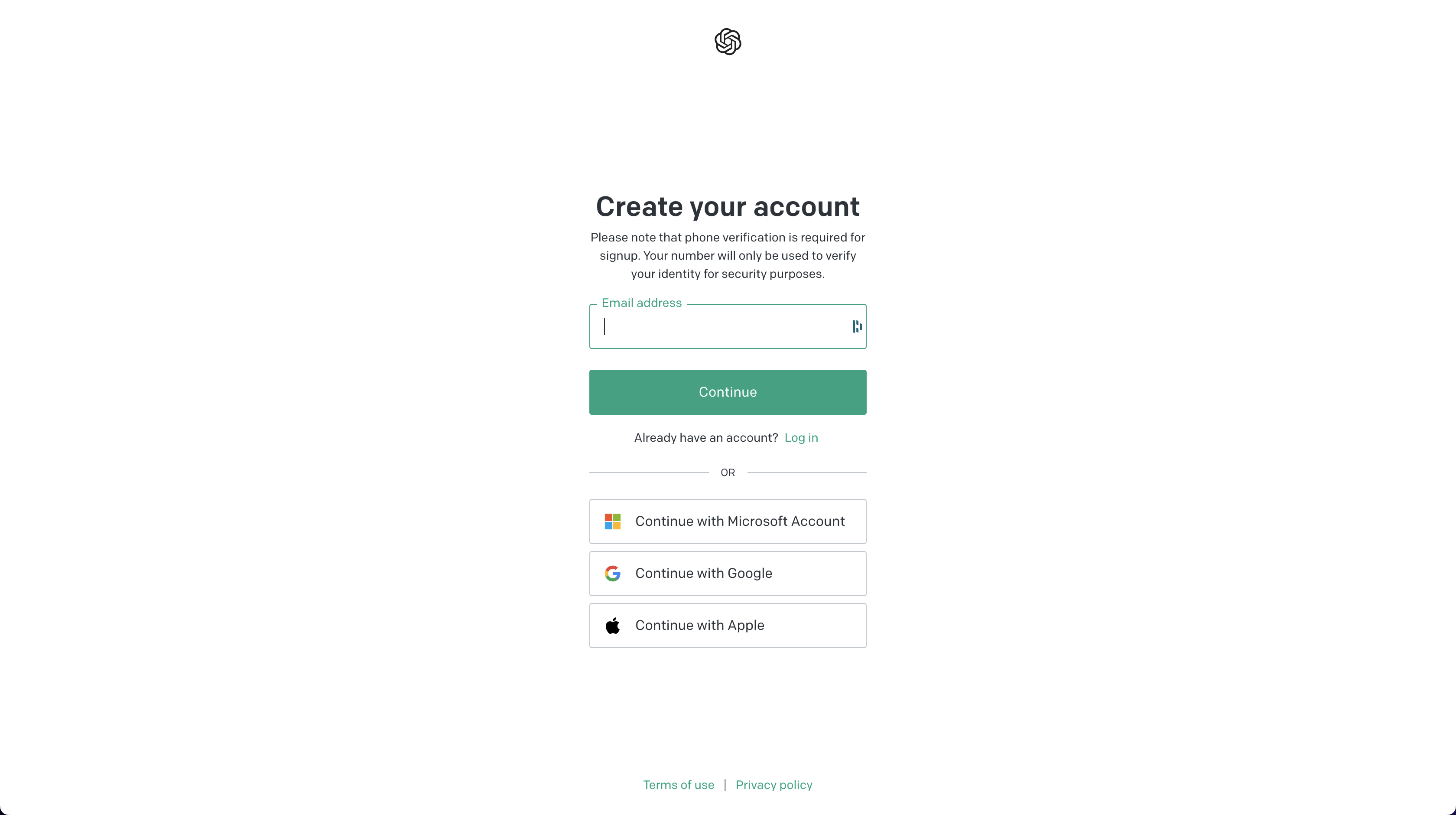
Now that your account is verified, return to the OpenAI website and click on the "Log In" button. Enter the username and password you used to sign up.
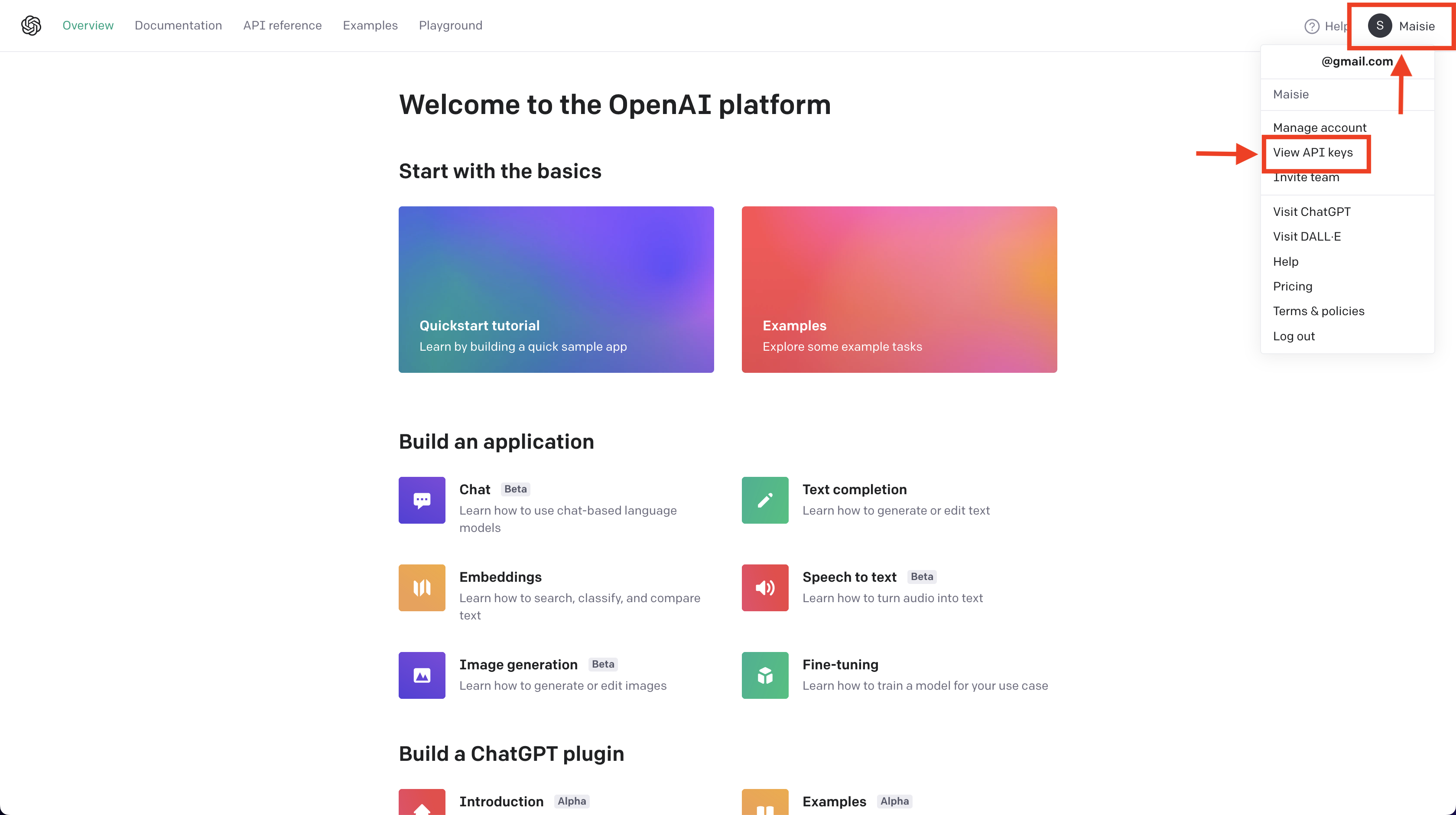
After logging in, in the top right corner of your screen you'll see an icon with your account name. Click it to open the dropdown menu then click "View API keys".
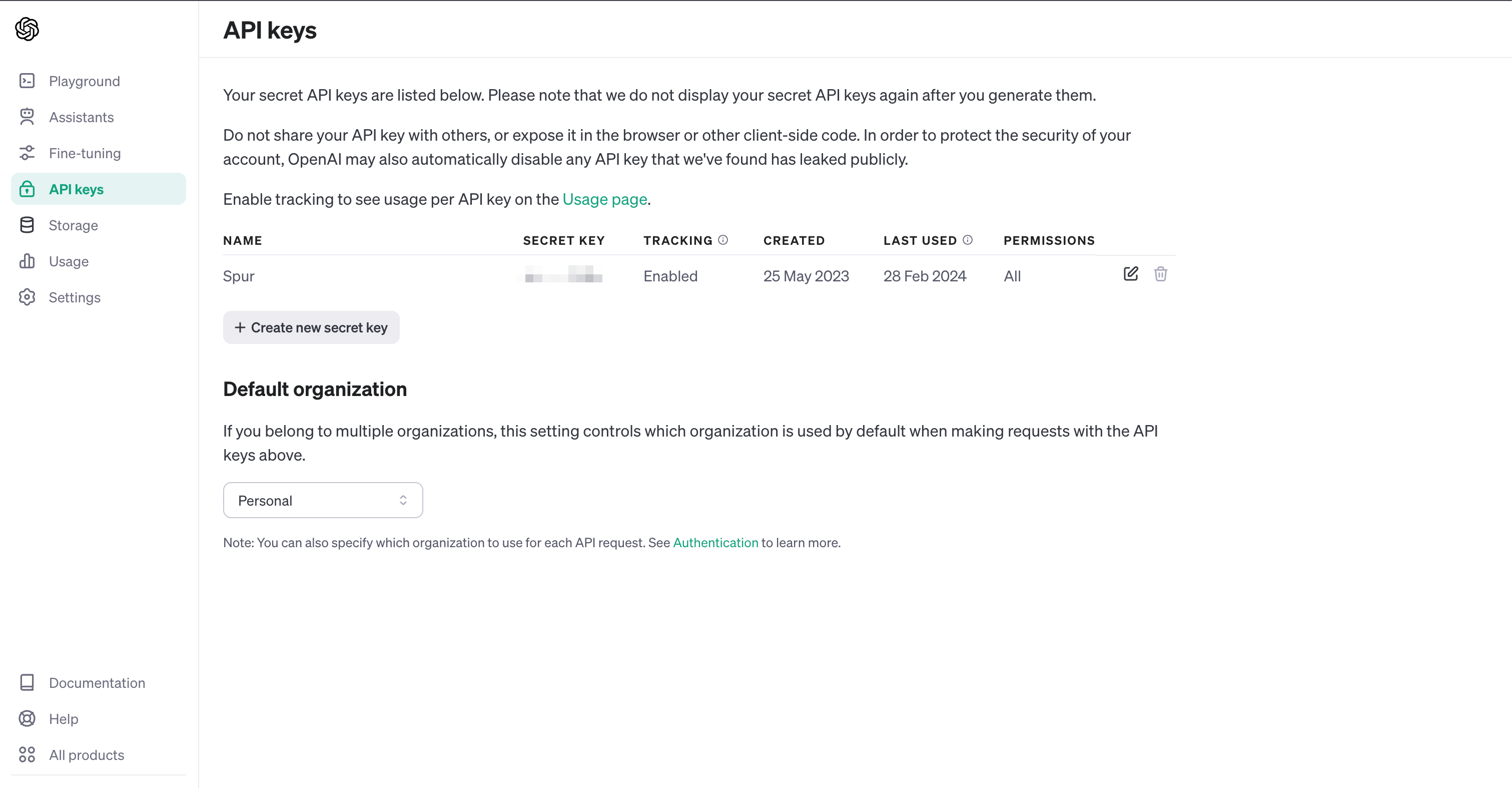
Now you're in the API keys section, you should see a button "Create new secret key". Click on that button to generate a new API key.
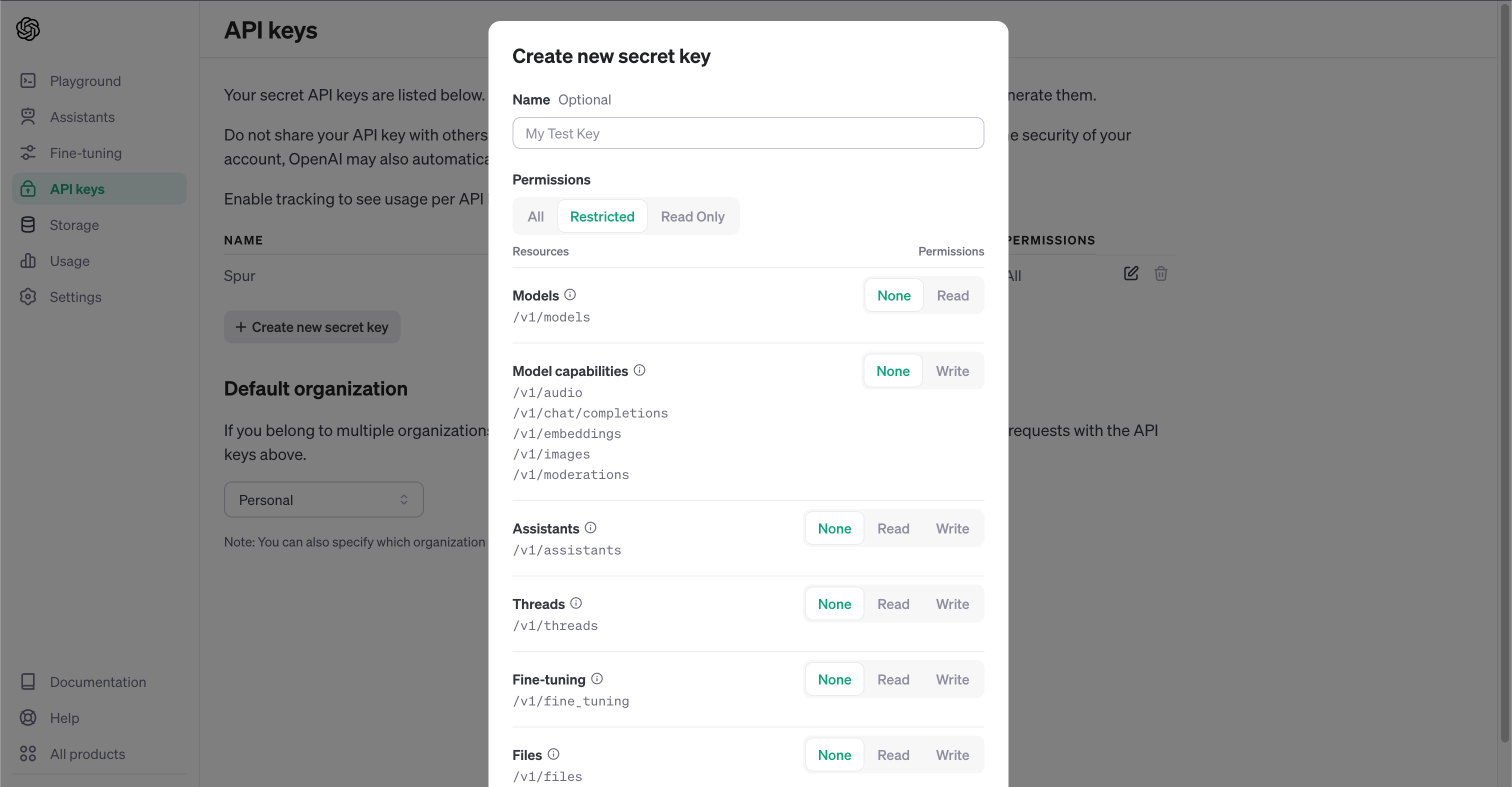
A box will pop up, asking you to name your secret API key. It's good idea to have different keys for different apps and sites so make sure you name it something that will you will remember what it's for when you look at it one day in the future.
After you enter a name for your key, click the "Create secret key" button. OpenAI also has a restricted and read only mode now, so you can choose the level of access you want to give to your key.
Next, you will see your secret key that has been generated. Make sure to copy your secret key and paste it into whatever application you need it for.
It's very important that you copy this key and save it somewhere secure, as you won't be able to retrieve it again for security reasons. You'll need this key to authenticate your applications with OpenAI's services.
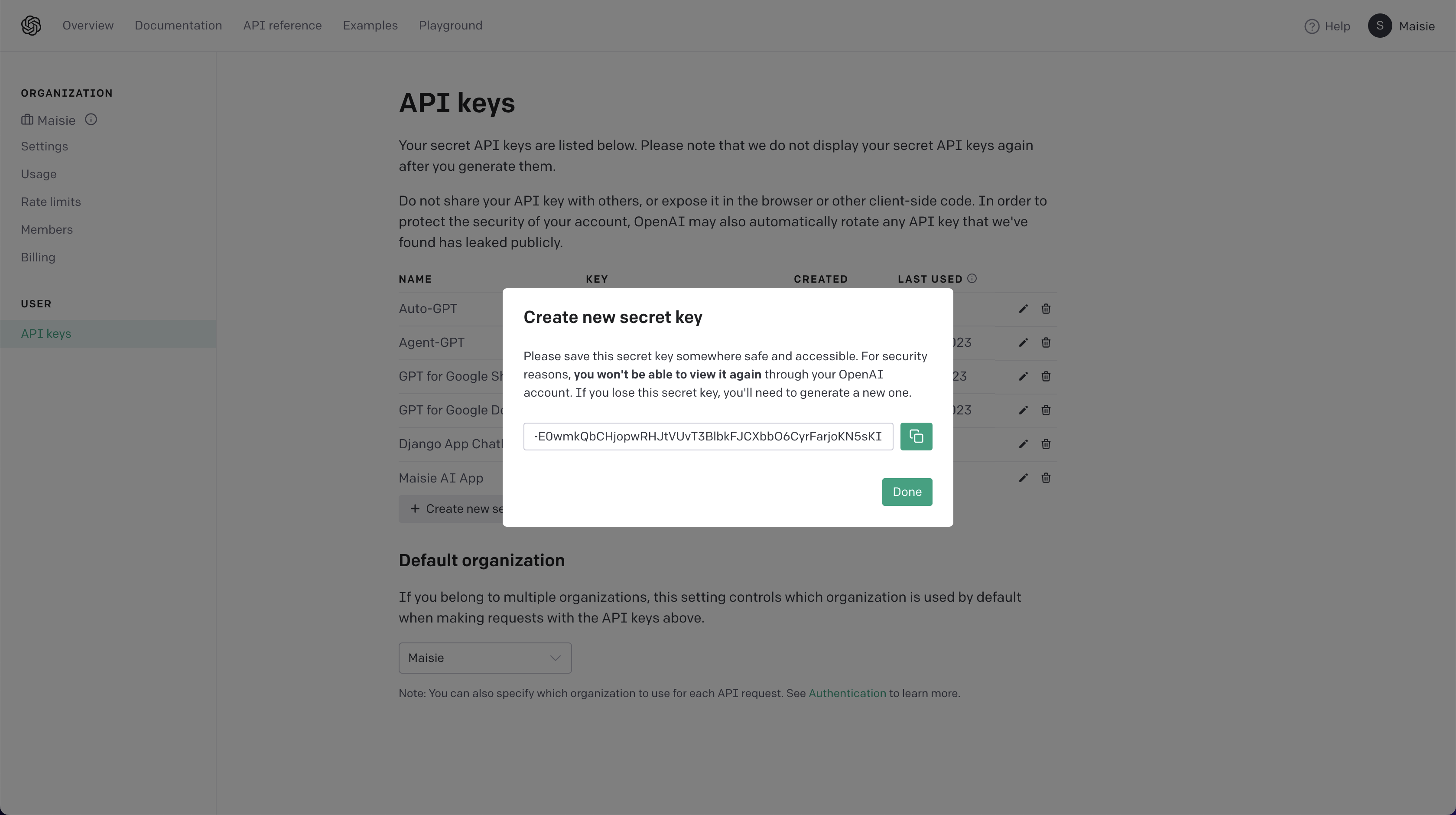
OpenAI charges for use of its API on a usage basis, so, if you haven't already set up a payment method for billing, you'll need to do so. Otherwise, the API Key you just created won't work.
To set up billing, click Billing on the left menu then click Payment methods.
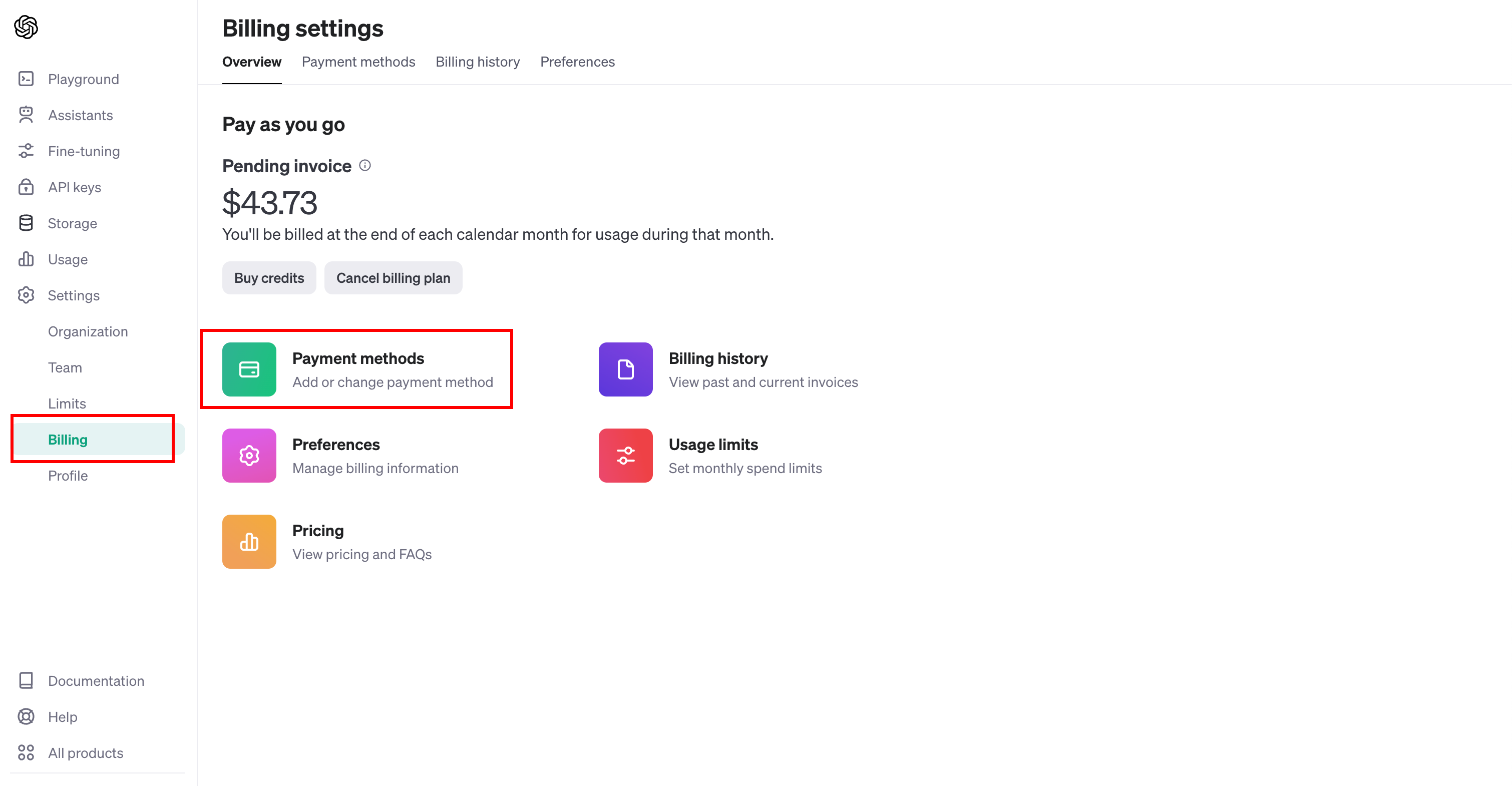
Next, click "Add payment method" and enter your credit card details.
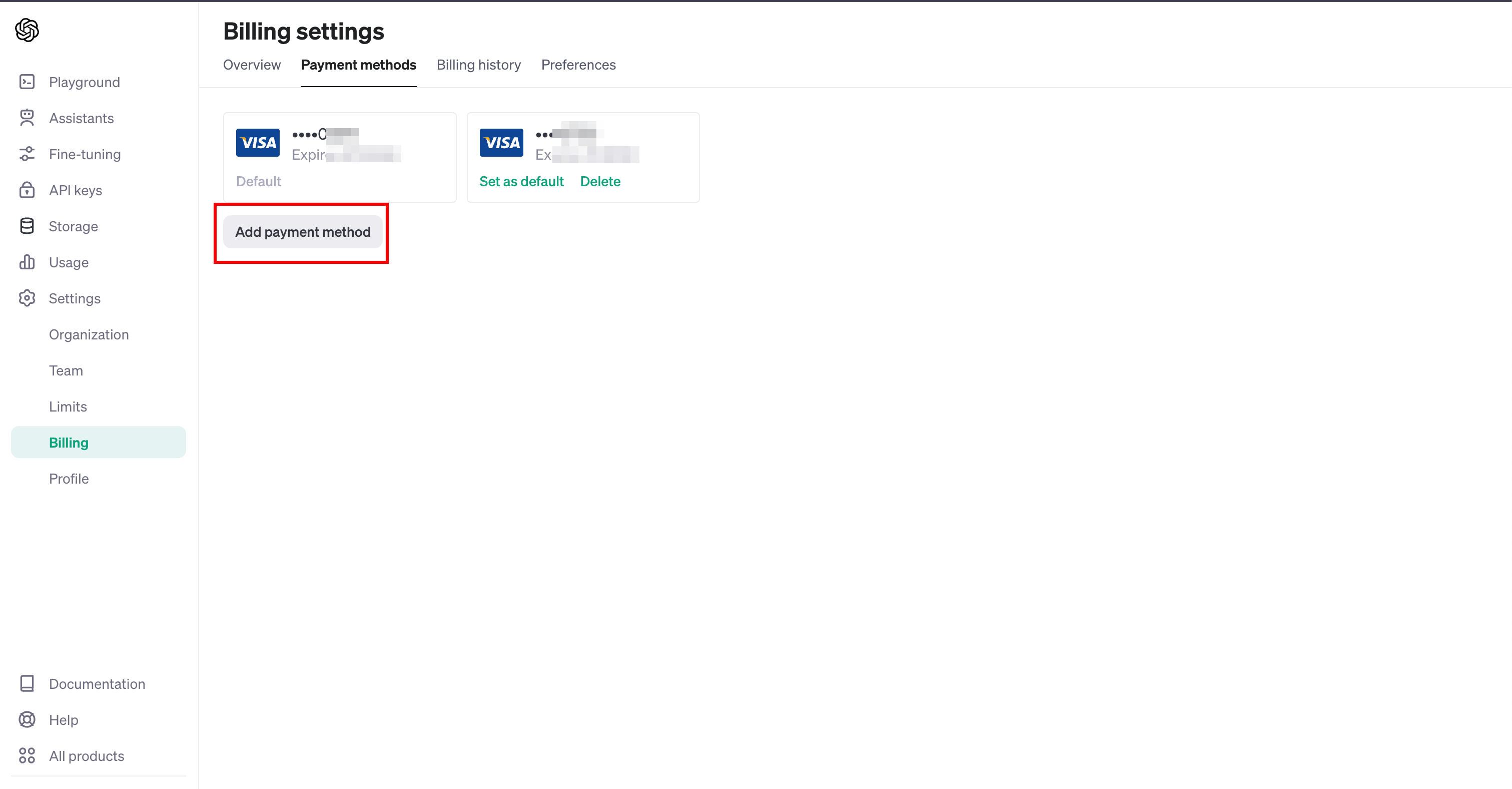
A box will pop up where you can enter your credit card and billing details. Click Submit once you've entered your information.
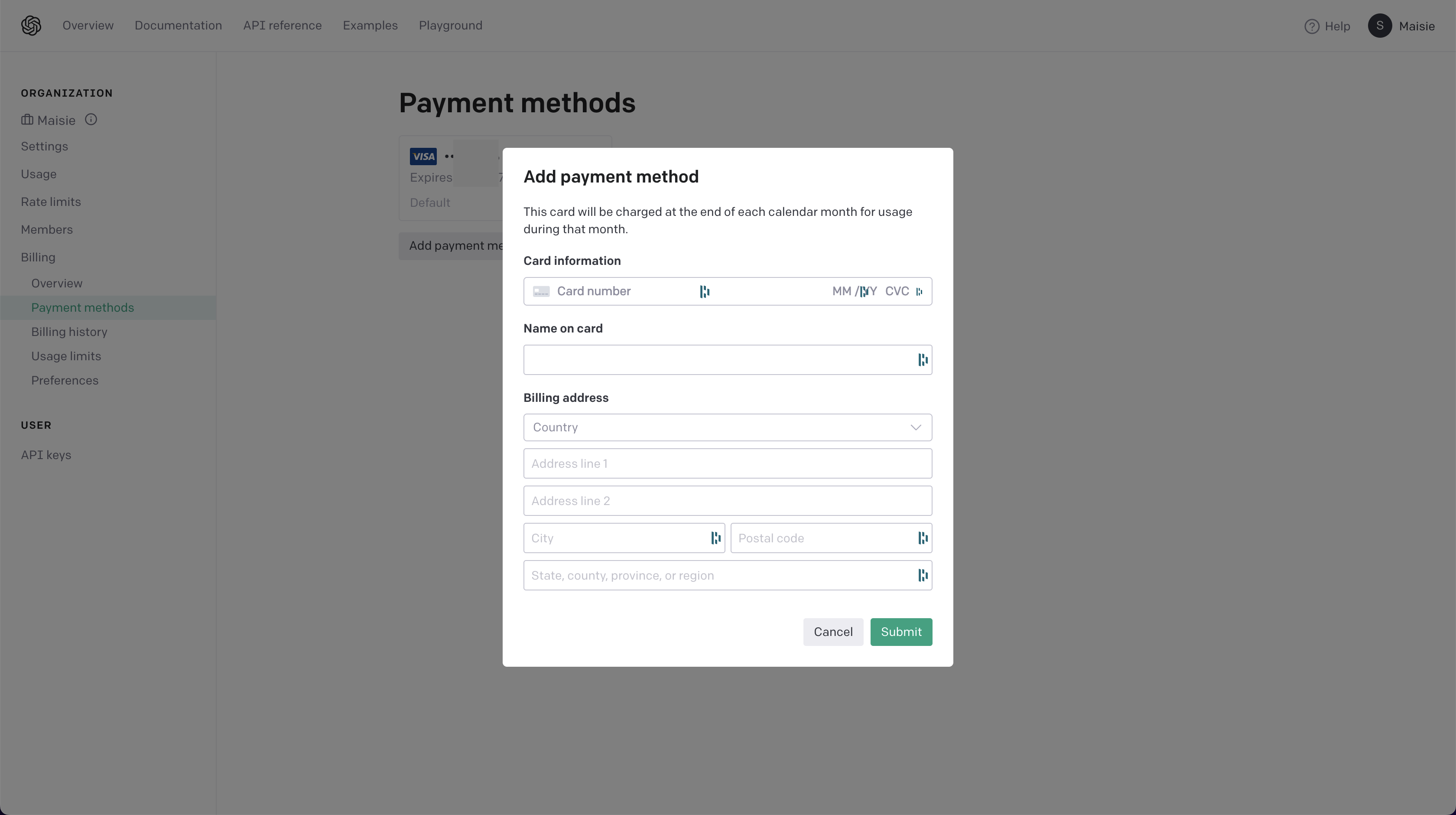
Now you've set up billing, it makes sense to set usage limits so you can control how much you spend each month on the API.
Simply click Usage limits on the left menu, then enter figures for hard and soft usage limits. Then click Save.
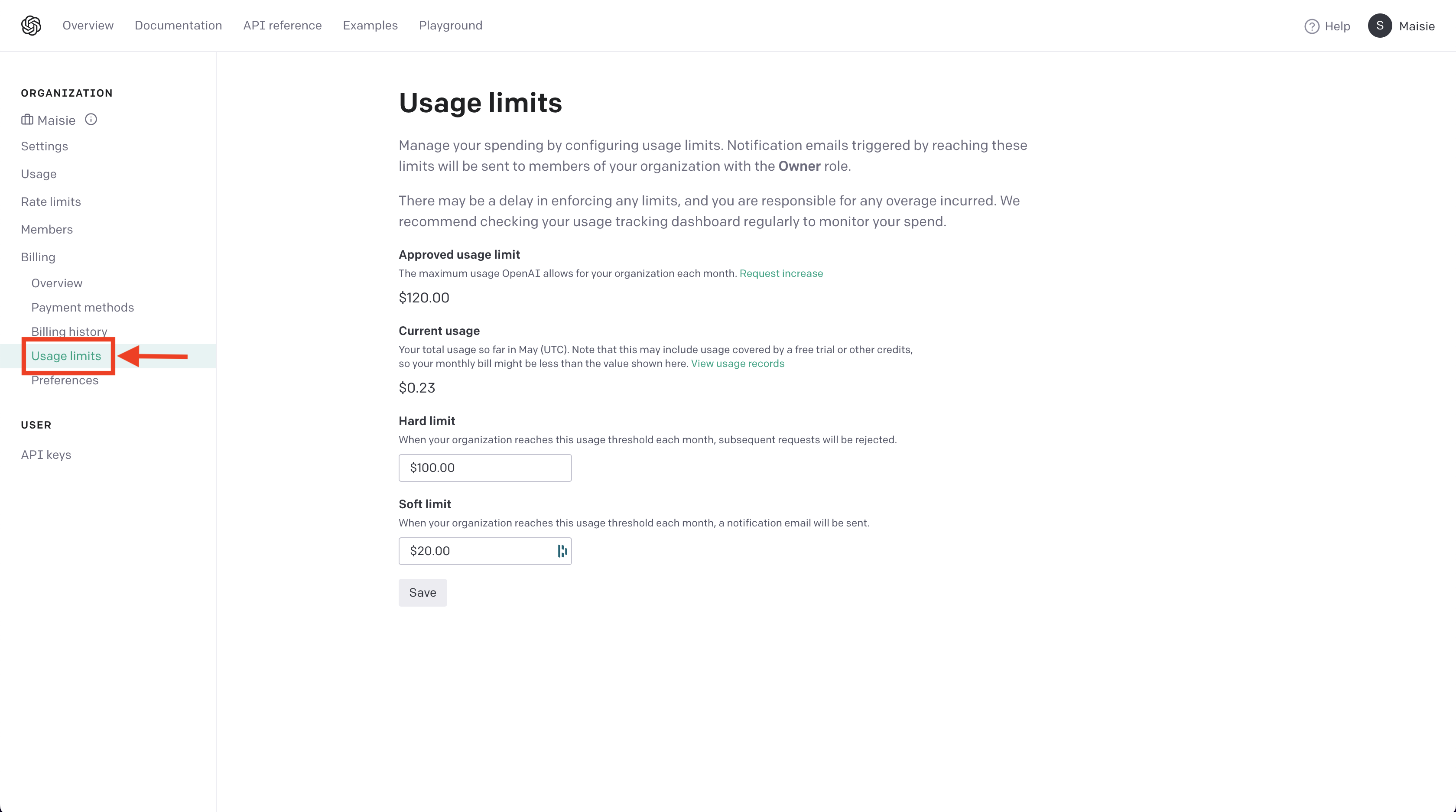
As a final note, be sure to familiarize yourself with OpenAI's use case policy and terms of use. These rules help to ensure that the technology is used responsibly.
And there you go! You're all set to start using OpenAI's powerful machine learning services. Remember to keep your API key secure.
If you're looking for a quick and easy way to use ChatGPT with your OpenAI API key, you can use Pero. Pero is a slack app that brings the capabilities of AI to your slack workspace. Just install Pero, paste your API key, and you're good to go!
Getting an OpenAI API key is a straightforward process that can unlock a world of possibilities for your applications. Whether you're building a chatbot, developing a language translation tool, or creating an AI-powered writing assistant, the OpenAI API is a pretty versatile tool that can help you achieve what you want.
Feel free to reach out to me on Twitter or LinkedIn. I would love to hear from you!
